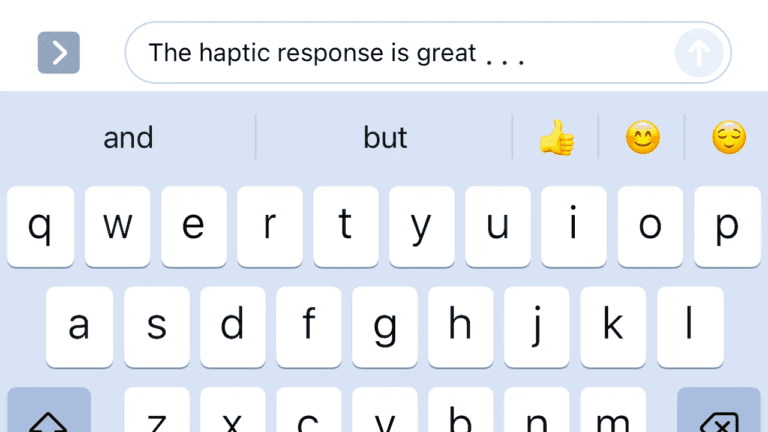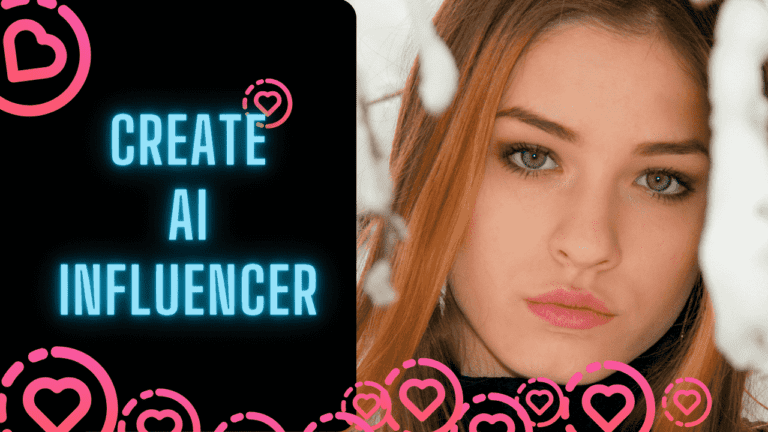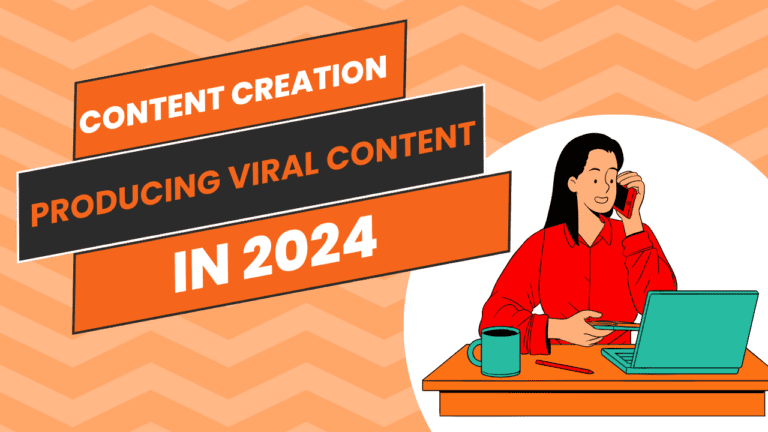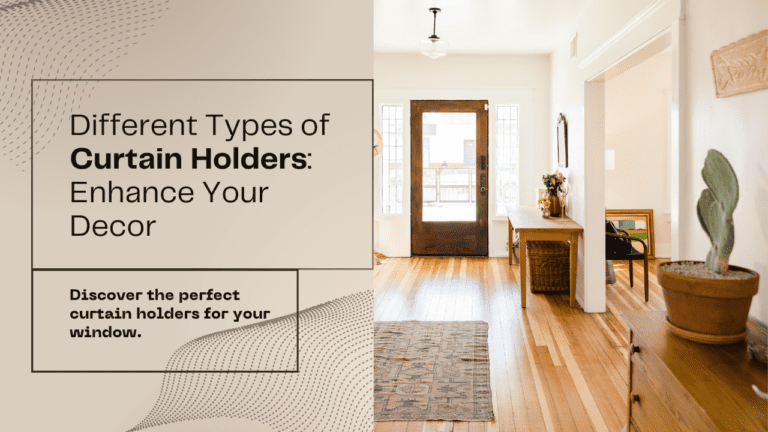6 Best No-Code Tools: Guide to Launch the Business in a Week


No-code tools are replacing traditional development for business creation and innovation. them as a fusion of design and functionality that is accessible to everyone.
They are versatile tools that have linked the idea-generation process with implementation, thereby yielding powerful tools that help the entrepreneur come up with a unique idea and develop it from concept to reality without having to engage the services of a web developer or even possessing the knowledge of computer programming languages.
Leading this change is a new generation of solutions for all aspects of business promotion and development, including web design services, website hosting, graphic design, lead generation, and management, as well as automation and customer relationships management services.
These no-code tools have become essential friends to budding entrepreneurs as they have empowered them with tools and competencies that would have initially required huge corporate funding or experienced developers.
For experienced senior employees who want to start a business on the side or an innovative enthusiast who wants to bring their unique ideas to life, no-code tools are capable of becoming your ticket to the world of entrepreneurship.
Most of these services offer intuitive interfaces, customization tools such as drag-and-drop, and numerous templates and interfaces that enable you to develop and launch your business without lots of time-consuming and complicated steps.
So let’s start an outstanding journey to the world of no-code tools in this single big blog piece, where we will meet the platforms that challenge traditional entrepreneurship.
Best No-Code Tools?
Step 1: Building Your Brand and Online Presence with Webflow
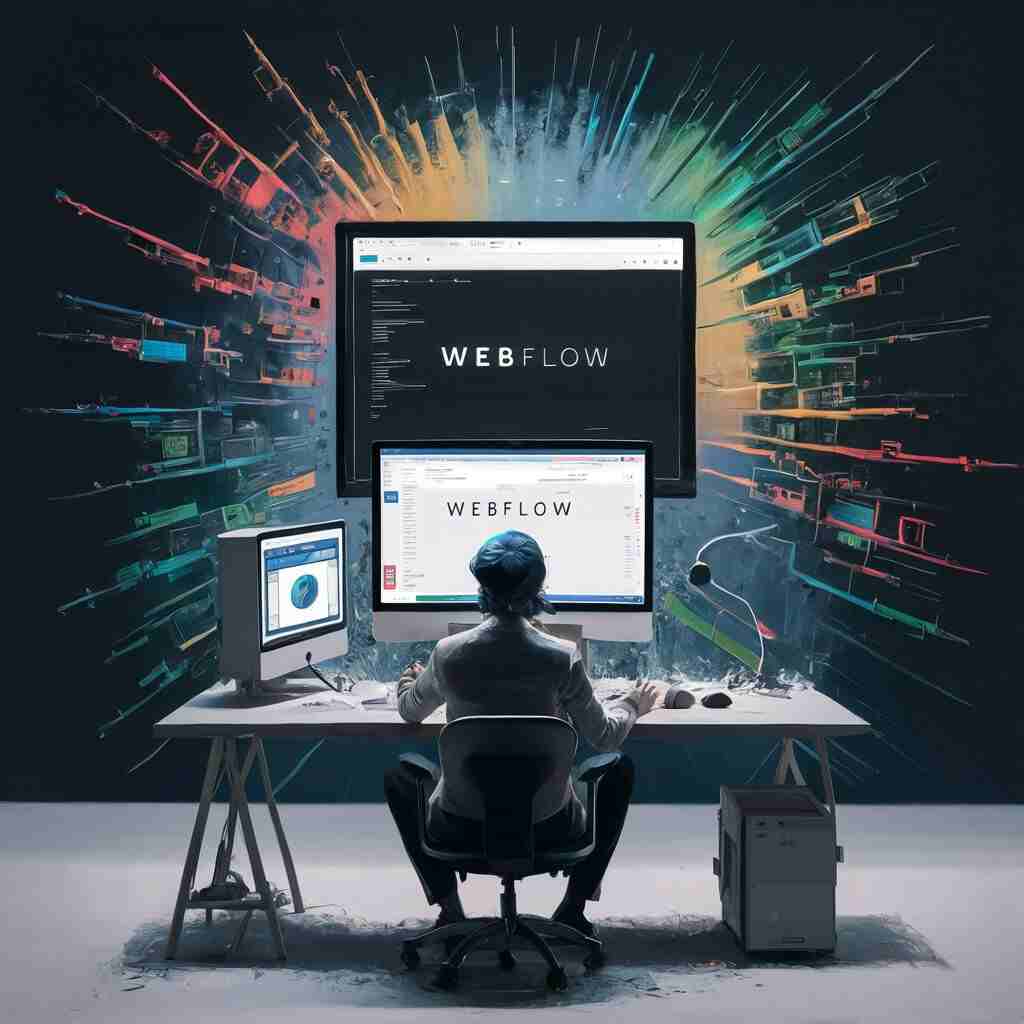
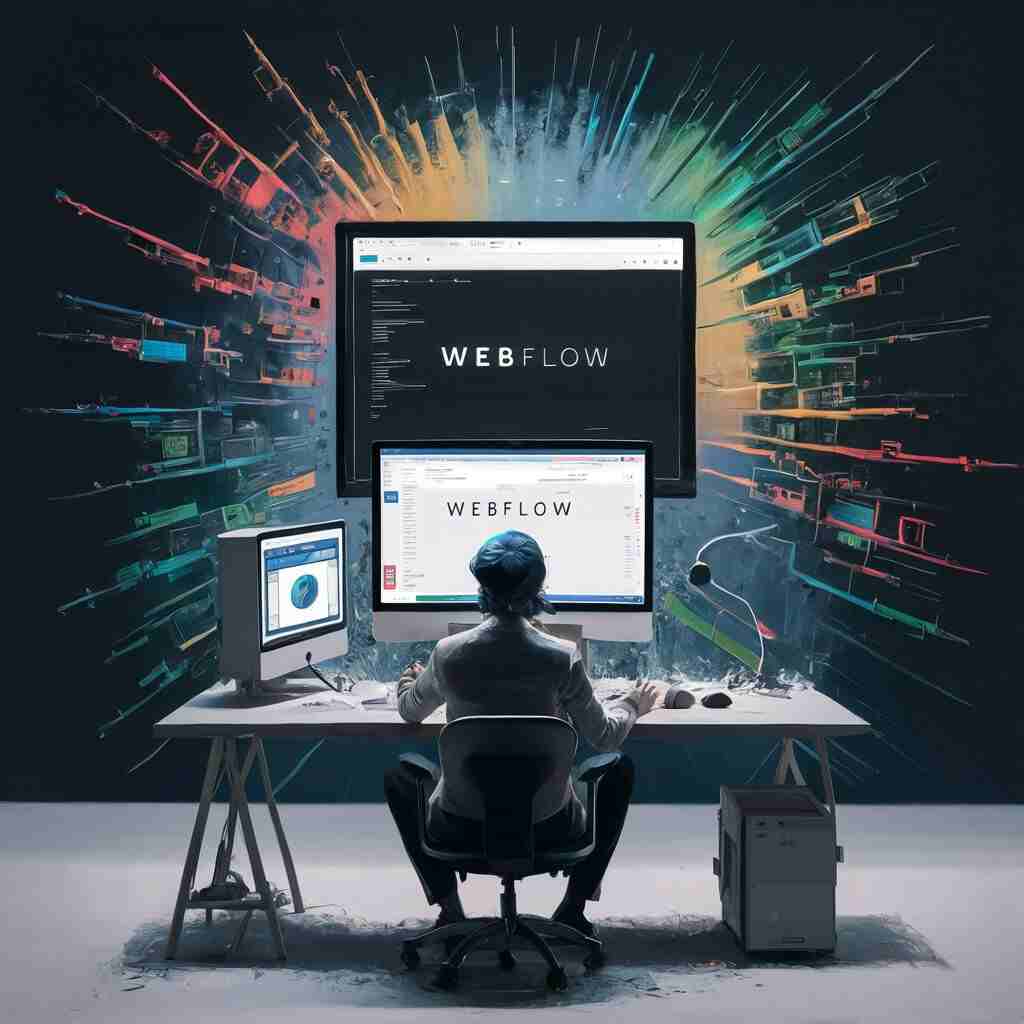
Brand is the core of every business and the corporate website is the first interface between an organization and potential clients.
Earlier Building a professional quality site needed extensive coding knowledge of HTML and other coding languages or one has invested huge amounts of money in a web development team.
However, what about website builders, and how about Webflow that revolutionized the approach to creating websites?
Users can easily build responsive websites on their own without prior UX or coding experience using Webflow by simply dragging drops. It comes with a rich template collection that consists of numerous predefined layouts and designs, meaning that you will be able to build a professional web presence from scratch with this web builder within a short time only.
However, that’s not the most significant advantage Webflow has over conventional builders – the flexibility Webflow affords users is its key selling point.
It is important to note that Webflow does not restrain the user in the way some other website builders do restricting the amount of codes placed on the website to the set number of building blocks; instead, Webflow allows you to code on the webpage, providing full control over the appearance, such as colors, typography, and animations as well as basic structural options.
To achieve such a level of customization, one is assured that his/her website has incorporated the brand personality and values that differentiate him/her from the rest of the bunch.
Step 2: Unleashing Your Creativity with ChatGPT and Canva


While starting, you may be needed to perform various roles such as copywriter, graphic artist, and even brand manager. Worry not, for with the power of ChatGPT combined with Canvas capabilities, it is completely doable.
Currently, there is ChatGPT, an advanced language model that has been created by OpenAI which can be best described as creative gen.
Whenever you require help to conceive engaging content for your website, create a memorable slogan, or define your brand’s story, you will appreciate ChatGPT’s embedded natural language generation.
As a result, young man, this AI tool that easily generates natural language will become your ace up your sleeve to practice the art of persuasion.
Accompanying ChatGPT’s mastery of the text is Canva, the tool that makes it easy to design compelling and eye-catching graphics without technical skills.
Canva allows easy customization and access to many logo and graphic solutions that are easy to use and pleasing to the eye for logos, social media pages, posters, and various promotional materials.
Regardless of whether you need any prior experience working with design tools, it’s possible to bring your brand to the targeted audience with the help of Canva and overcome the lack of formal design education.
Step 3: Enhancing User Experience with Botpress
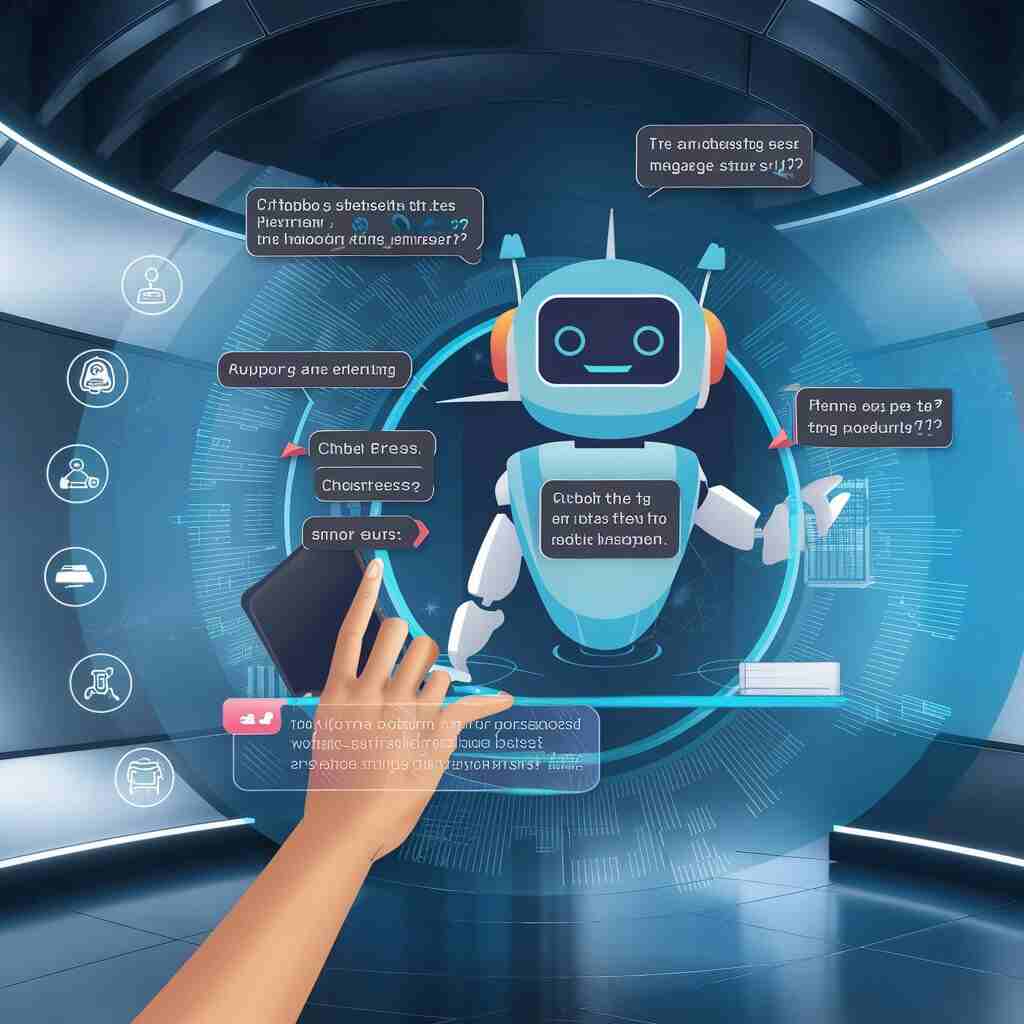
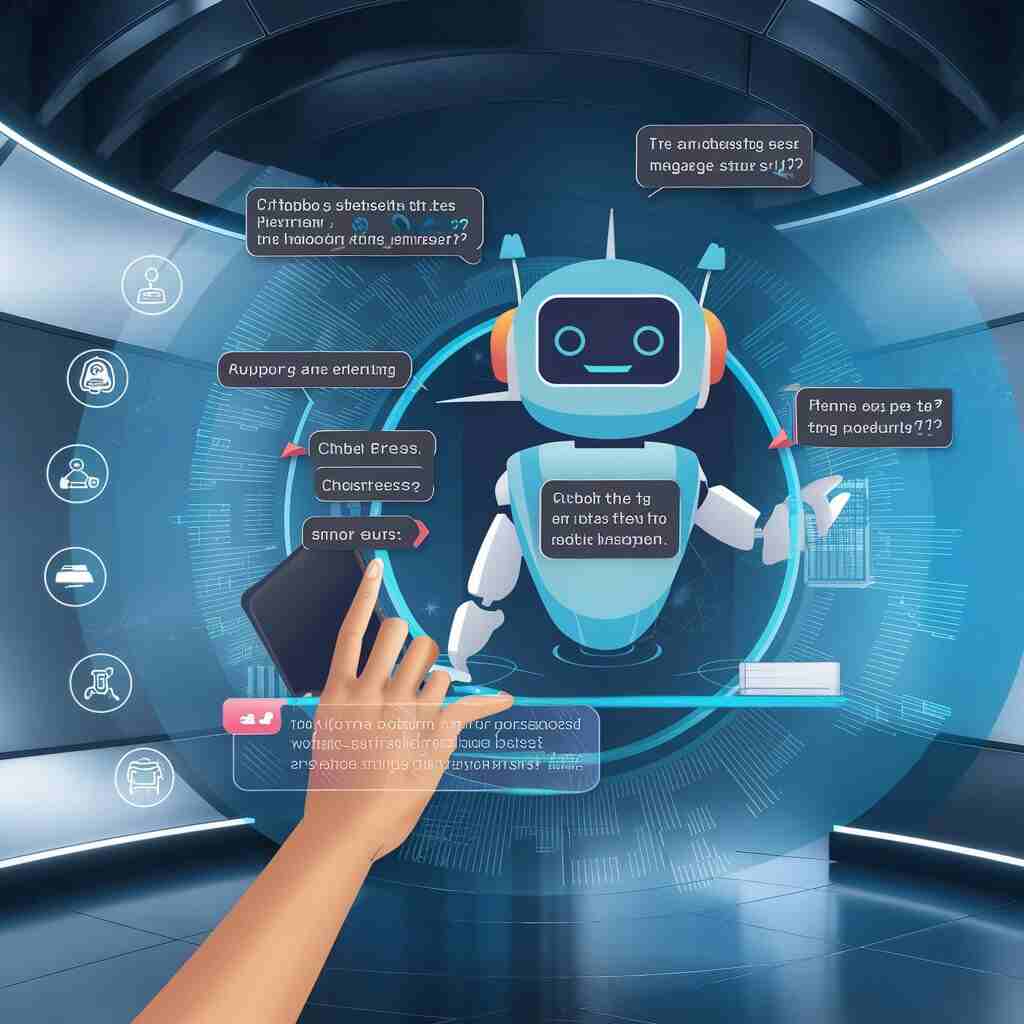
In a world where consumer relations are dominated by advanced technology and rapid contact, it is crucial to deliver the best customer service.
This is where Botpress comes in, a smarter chatbot development solution that transforms you to build a virtual helper that can enhance the user experience on the website.
With Botpress, you can design a tailored, engaging chatbot that performs three crucial functions: With Botpress, you can design a tailored, engaging chatbot that performs three crucial functions:
1. Lead Capture: Hi- hello to the website visitors/ users and capture the details that include names and email addresses among them for constructing a perfect lead database for marketing.
2. Question Answering: By engaging with the Botpress knowledge base features, they can quickly get precise and relevant answers to frequently asked questions about your products or services so that they will not have to spend time making inquiries one at a time.
3. Call Scheduling: Despite this, enable visitors who show interest in a particular topic to book a consultation call, and make this process effortless by avoiding additional chatbot steps.
Botpress lets you design and develop professional and efficient chatbot solutions for your business without the programming knowledge required, thereby improving initial communication and impression as well.
Step 4: Streamlining Workflows with Make.com


In this stage, which refers to the operations of the business, things such as managing and automating workflows and guaranteeing smooth integration of data in different apps are critical.
Enter Make—automation tool, you will stumble upon com, the great automation platform that will become your strength.
With Make.com, social media Connecting the website, the chatbot, and the CRM you interact with on com, it became possible to integrate different tools and services and create brief workflows so that data has to be input manually which can cause mistakes.
For example, if a new lead is collected via the web contact form or via the web chat, Make. For instance, if anybody from, let’s assume, explained that he/she works with, it can generate a record in your CRM and fill in all contact information.
This arrangement helps in <b>avoiding the scenario whereby leads are not followed up,</b> and hence helps in managing the prospects of converting the leads to customers.
Step 5: Managing Customer Relationships with Airtable


It is a well-known fact that in any business, especially in a competitive environment, the need for an effective CRM system is crucial for the achievement of business goals and objectives.
The program Airtable is well-suited for this purpose as it can be used as both a spreadsheet and a database, where all the leads and customers’ information is stored and can be easily found, with all of the follow-up processes also being easy to access.
When using Airtable, it is easy to create various views, search, and filter options, and auto-actualization for the enhancement of your sales pipeline, project advancement, and communications with your co-workers (if required).
The system is highly intuitive and easy to navigate but still allows for customizing to the specifics of your business, with less headache than other generic CRM systems.
In addition, the features of Airtable include elements for harmonization with other tools within your stack, including your website and chatbot, which will optimize your overall workflow.
Analytics and reporting capabilities can often be implemented directly within no-code environments, and their data gathering and analysis can prove useful in managing users’ engagement and performance.
Also, you can include other third-party analytical tools, including Google Analytics to have a more elaborate view of your business performance.
In this way, by tracking these performance indicators and aligning them with your business objectives it is easy to identify how well your no-code approach is working and fine-tune it for the best results, all the while getting the maximum ROI.
Conclusion:
Since the introduction of no-code tools, the world of business has been drastically changed in terms of creating and implementing business models.
Emerging technologies like Webflow, ChatGPT, Canva, Botpress, Make, etc., enable users to manage their websites easily.
Tiny and small firms can build their ideas without much effort or capital investment on platforms such as Canva, Square, Stripe, Shopify, Notion, slack, and Airtable, making it easier for new-generation entrepreneurs and creators to execute things at a faster pace.
If you follow the steps laid out in this guide, you can build a professional website, create a solid brand within the narrow frame of the no-code tools described in this guide, use lead generation techniques, automate your workflows, and manage customer relations, all to start a whole business within one weekend.
Considering that no-code tools are simple and even the most basic ones require almost no programming skills at all, the real value of no-code tools is to enable everybody to follow their passion and create successful businesses.
With the advancement and rise of no-code tools, we are likely going to notice even more advanced and easier-to-use tools in the future as we continue to start and grow these enterprises.
Thus, if you have been considering an idea to start a business or thinking about whether you should open your own business or not, then there should be no delays now. Take the lessons to heart and use no code; begin your own quest to build your dreams – maybe, during a weekend getaway.
Frequently Asked Questions (FAQs):
1. What level of technical experience is needed when it comes to the application of these no-code platforms?
A major strength of no-code tools is that they are almost easy to use for those with minimal programming experience or even for those who have no earlier exposure to programming languages at all. All the tools mentioned in this guide are quite conventional; however, the majority of them are more suitable for digital products, like Webflow, Canva, Botpress, Make, etc. These applications are integrated into an easy-to-use web base and come with built-in features like a user-friendly graphical interface and drag-and-drop capabilities and do not necessitate mastery of coding languages.
2. For the next question, I log onto this website that contains many of these tools. Can these tools actually serve as effective substitutes for professional web developers as well as designers?
Although no-code tools help people create layouts, designs, and applications similar to those created by web developers and professional designers, the use of these no-code tools doesn’t completely neutralize the profession. Finally, when specialty or highly personalized work is needed, the services of highly qualified personnel may still be necessary. But for small firms and startups, no-code platforms are affordable and efficient ways to accomplish their goals.
3. What measures are taken for the products developed by no-code so they are secure and can accommodate a wide amount of data?
Lack of security and low scalability over the tools have been one of the main issues that most of the users have raised. However, popular platforms like Webflow, Botpress, and Airtable take care of security as they release new changes and patches to integrate into their products with their framework and tools. Also, with the current advancements in technology, most of these tools provide business growth features, where businesses can learn how to upgrade and add more services depending on the market requirements.
4. How can I use it and the tools that the no-code platform offers to work as an extension of other programs I am already using or other third-party applications?
Absolutely! 2010 While flexibility in handling data is one of the primary advantages of no-code tools, integration with other systems and third-party services is another strength. Platforms like Make. com and Airtable both provide ample opportunities in terms of integration, which means that you may connect the tools you use in no-code development with other applications and services and thus ensure the proper flow of information as well as efficient cooperation.
5. Are these no-code tools expensive to use?
Being as they are typically low-code or no-code themselves, many of the available no-code tools provide free or freemium plans, which are ideal for many entrepreneurs and small businesses since money is often more of an issue for them than time. Additionally, you have to subscribe to paid plans if you further expand your needs for certain functions and features as your business advances. There are always crucial aspects in choosing any tool, and one of them is the pricing of these tools thus you need to analyze and choose the most appropriate pricing plans for your case.
6. Can I involve freelancers or agencies in order to help me in using these no-code tools?
Absolutely! As pointed out earlier, no-code tools are developed with the idea that users will be able to work with them without any knowledge of coding however there may be times when you may need some extra help or support. In such circumstances, you may source freelancers or agencies with adequate knowledge about these innovations to assist in automation and the achievement of the best outcomes.
7. How do I handle data privacy and compliance when using no-code tools?
When dealing with customer data and sensitive information, data privacy and compliance should be a top priority. Many reputable no-code platforms prioritize security and comply with industry standards and regulations, such as GDPR and CCPA. However, it’s essential to review the terms of service and privacy policies of each tool you plan to use to ensure they align with your business’s data protection requirements.
Additionally, you may need to implement additional security measures, such as data encryption, secure storage, and access controls, to protect your customers’ information further. Consulting with legal and compliance professionals can also help you navigate the complexities of data privacy regulations and ensure your business remains compliant.
8. Can these no-code tools scale as my business grows?
One of the common concerns about no-code tools is their ability to scale as businesses expand. While some entry-level no-code tools may have limitations, many leading platforms are designed with scalability in mind. Tools like Webflow, Airtable, and Botpress offer robust features and integrations that can accommodate growing businesses, allowing you to add more functionality, handle increased traffic, and manage larger datasets as your operations expand.
It’s crucial to evaluate the scalability options and limitations of each tool before committing to them, ensuring they can support your long-term growth plans.
9. How do I ensure the quality and consistency of my brand across different no-code tools?
Maintaining brand consistency across multiple platforms and tools is essential for building a strong, recognizable brand identity. No-code tools like Canva and Webflow offer features that allow you to create and manage brand assets, such as logos, color palettes, and typography styles, ensuring consistency across your website, marketing materials, and other digital assets.
Moreover, you can provide brand guidelines style guides, and Instructions to follow for people working for or with you such as freelancers or agencies. As previously discussed, it is crucial to check your brand presence from time to time and ensure that there is no deviation from one site to another in its depiction.
10. What are the parameters for evaluating and quantifying the effectiveness and ROIs of incorporating no-code platforms in the business?
Evaluating the effectiveness and ROI of utilizing no-code tools helps to identify ways that no-code tools can improve your company and its successes. Some important objectives that need to be measured include website visitors, leads generated, conversion percentages, cost of customer acquisition, and the amount of revenue generated from the same.